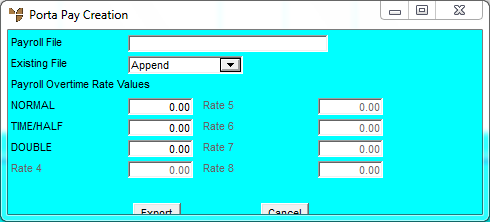
This topic explains where to set the default settings on the Porta Pay Creation screen and the format of the file exported from MJC.
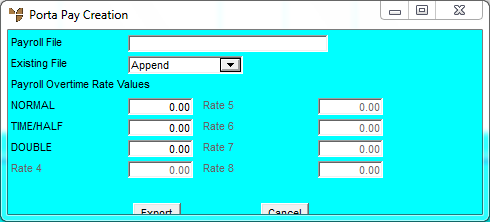
The default settings on this screen come from the Registry:
"MJC\OverWriteAppend", OVERWRITEFILE);
"MJC\PortaPayDirectory", PAYDIRECTORY);
"MJC", "DefaultRate1",DRATE1);
"MJC", "DefaultRate2",DRATE2);
"MJC", "DefaultRate3",DRATE3);
"MJC", "DefaultRate4",DRATE4);
"MJC", "DefaultRate5",DRATE5);
"MJC", "DefaultRate6",DRATE6);
"MJC", "DefaultRate7",DRATE7);
"MJC", "DefaultRate8",DRATE8);
First line:
Field 1: “E” – Employee Record
Field 2: String 36 emp_name ( The first Name)
Field 3: String 36 emp_name ( The second Name)
Field 4: String 11 jbl_employee
Field 5: Hardcoded "0"
Subsequent lines (before another employee record):
Field 1: “A” – Allocation Records
Field 2: String jbl_operation
Field 3: double jbl_acost
Field 4: Hard coded "0"
Field 5: Hard coded "A"
Field 6: Hard coded "0"
Field 7: double jbl_aqtyhours
Field 8: String jbl_jobno
Or:
Field 1: “H” – All other Records
Field 2: String jbl_operation
Field 3: double jbl_acost
Field 4: double take the number from jbl_otrate and get the rate from the screen.
Field 5: Hardcoded "A"
Field 6: Hardcoded "0"
Field 7: double lpJBL->jbl_aqtyhours
Field 8: String jbl_jobno